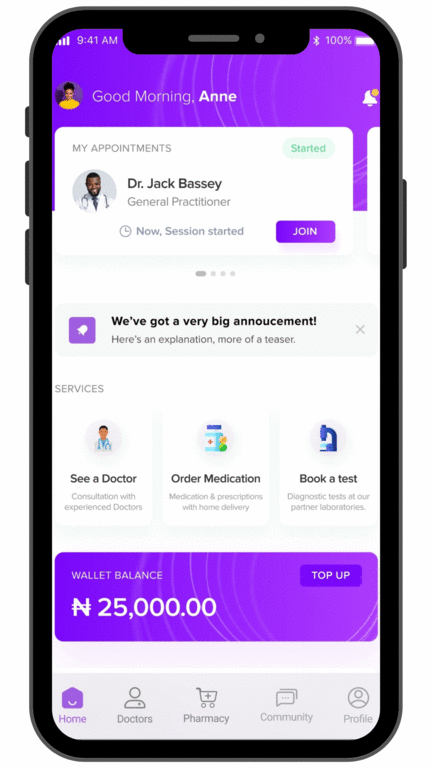Viewing all records
All records from consultations – notes, prescriptions, and diagnostic test requests – can be viewed at a glance. Open the app and click the ‘Doctors’ button at the bottom of the page. There, you will see the ‘Records’ section, with the buttons for ‘Notes’, ‘Prescriptions’, ‘Diagnostics’, and ‘Messages’.
Clicking on any of these buttons takes you to pages where you can view all (notes/prescriptions/diagnostic test requests) at a glance.
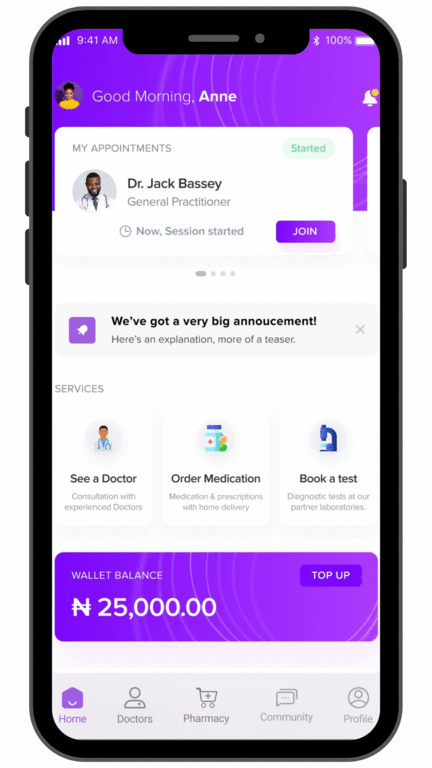
Viewing records from appointments
If you need to pull up records from a specific consultation, you can get them from your appointment page with that doctor.
Open up the app and click on the ‘Doctors’ button at the bottom of the page. On the ‘Doctors’ page, click on the calendar icon on the top right corner of the page, and that will take you to your appointment page, where you can filter your finished appointments to find the doctor.
On your appointment page with the doctor, you can see buttons for the records from that appointment – notes, prescription, test request, and chat history.