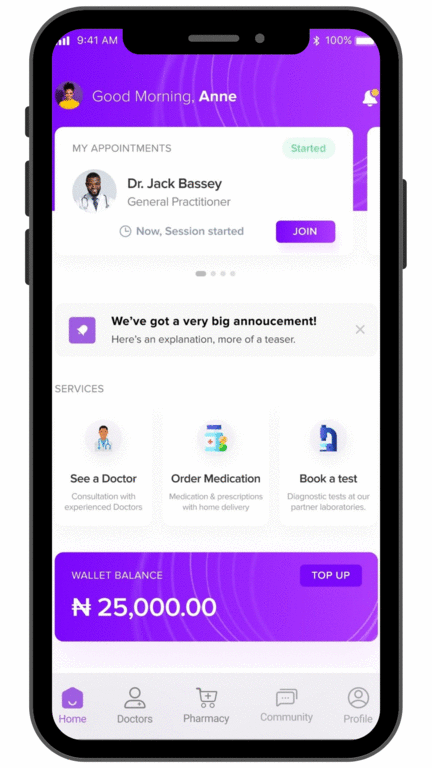When you place an order on the app, you can view the order status to see how it is progressing. Open the app and click on the ‘Pharmacy’ button at the bottom of the page or the ‘Order Medication’ button on the home screen. On the Pharmacy page, click on the truck icon at the top right corner of the screen to view all your orders on the ‘My orders’ page.
There, your orders will appear and they are grouped into three categories – In Progress, Completed, and Canceled. You can view the status of all orders in progress and the product cards give you a bird’s eye view of the product name, order number, date you placed the order, price, and estimated delivery date. There’s a small grey tab at the top left corner of each card displaying the status of the product.