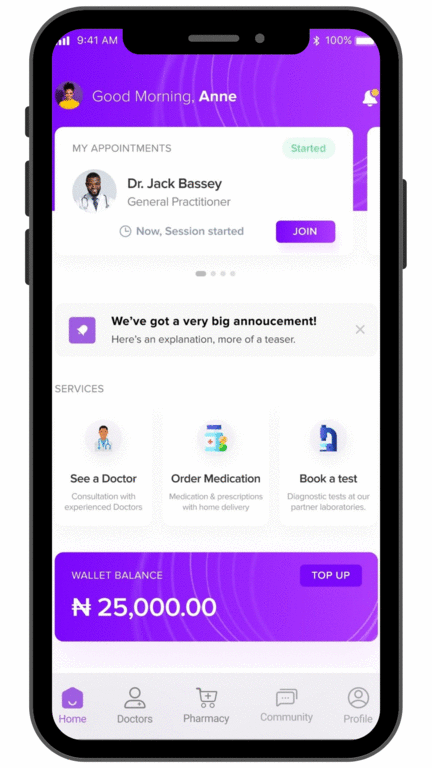Your profile picture is your DRO Health avatar. Doctors can view this, and it appears in various places within the app.
Change Profile Picture
On the profile page, click on the ‘Edit’ icon on the top right corner of the page. That will lead you to a page where you can edit any part of your profile. At the top right corner of that page, you will find an image icon.
Click on that to get options for uploading a new image, either by taking a new one or by selecting from your phone storage.