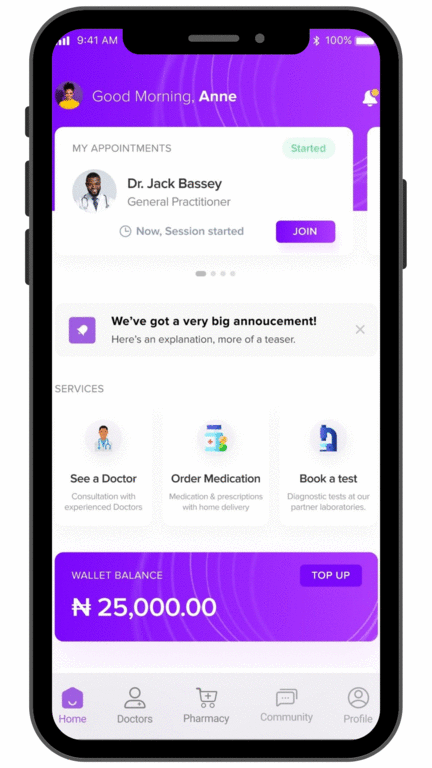On the profile page, click on the ‘Edit’ icon on the top right corner of the page. That will lead you to a page where you can edit any part of your profile. Click on the ‘Phone’ tab to view your saved phone number.
Change phone number
After viewing your saved phone number, you can go ahead to add a new one and remove the already existing one. Type the new phone number and click the ‘Save’ button.