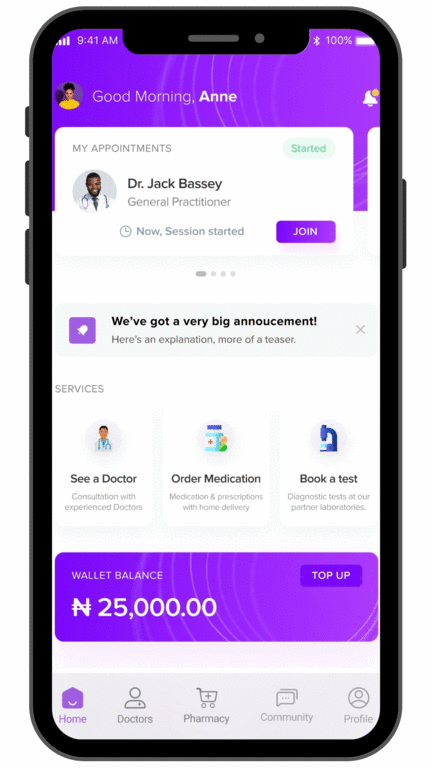In order to cover the costs for your family members’ payments within the app, you need to link your wallet to the family. This can only be done by the creator/head of the family. To do this, open up the app and click on the ‘Profile’ button at the bottom of the page. On the profile page, click on the ‘My Family’ banner.
On the family page, you will find three dots at the top right corner of the page. Click on them to bring up the ‘Link Wallet to Family’ option. Click on that and confirm the action by clicking on the ‘Yes’ button. You will then get a pop up letting you know the linking was successful.