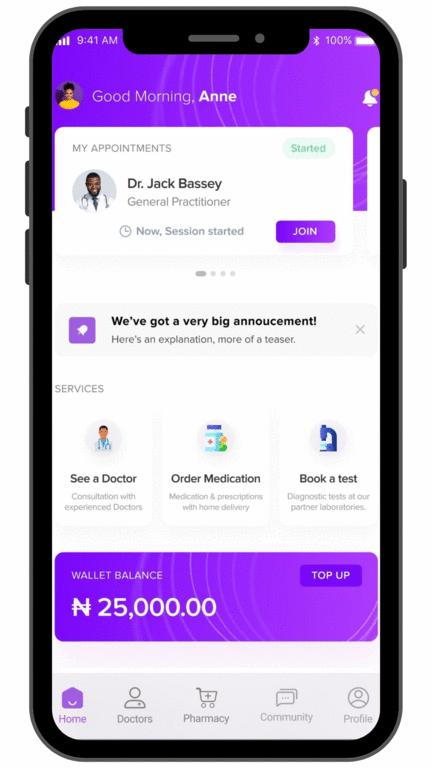Your address is a vital part of your profile. Your saved addresses will automatically appear as options for home tests and medication delivery, so you don’t have to type out an address every time.
Viewing saved addresses
On the profile page, click on the ‘Edit’ icon on the top right corner of the page. That will lead you to a page where you can edit any part of your profile. Scroll till you find ‘Addresses’, and click on that to bring up your saved addresses.
Adding a new address
After viewing your saved addresses (or if there are none), you can add a new address. Click the ‘Add an address’ button to add a new address. Fill in the required fields, save, and you’re good to go.