Subscribing to a paid plan unlocks the ability to book consultations with licensed therapists.
To book a consultation,
1. Open up the mental health dashboard
2. Click on the Consultation card to bring up a list of practitioners grouped by date and time
3. Select a preferred time and an available therapist.
4. A pop-up will appear. Click on the ‘Book Dr.’ button.
5. Fill in the details and click on the ‘Confirm Booking’ button.
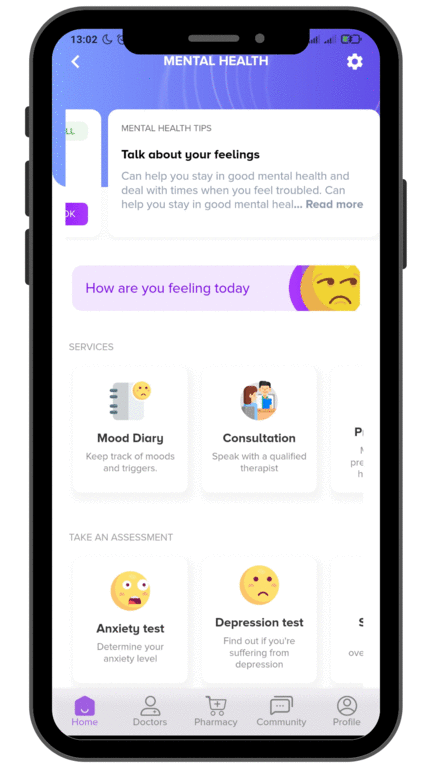
Joining a Consultation
You can join your consultation when it’s time using this guide. When it’s time for your consultation and you’re within the mental health portal, a popup will show up prompting you to join the consultation. You can join via video, audio, or chat.
