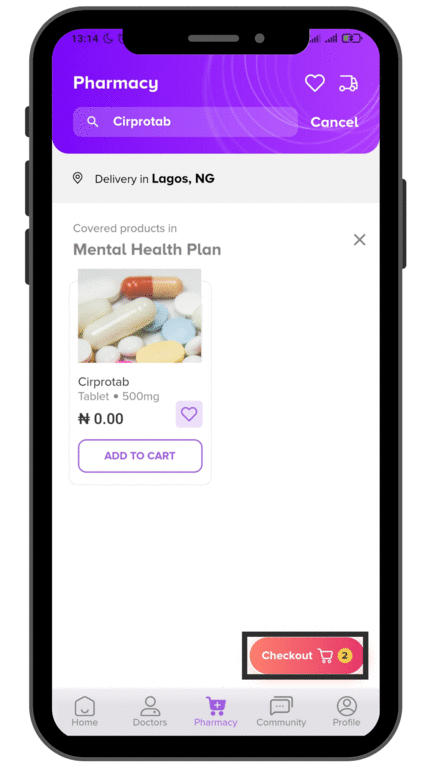After your consultation, the doctor might prescribe some drugs for you based on your health needs.
To view your prescriptions,
1. Open up the mental health dashboard and under the ‘Services’ tab, scroll till you see ‘Prescription’.
- Click on the ‘Prescription’ button, and that will bring up your prescriptions. They are grouped into ‘Covered by plan’ and ‘Requested’.
- The drugs under ‘Covered by plan’ appear with a ‘Go to pharmacy’ tag because they are covered by your plan and are free to order.
- The drugs under ‘Requested’ have an ‘Order now’ tag.
- Click on each drug’s card to view details including price.
- Click on ‘Add to Cart’ to add it to your cart.
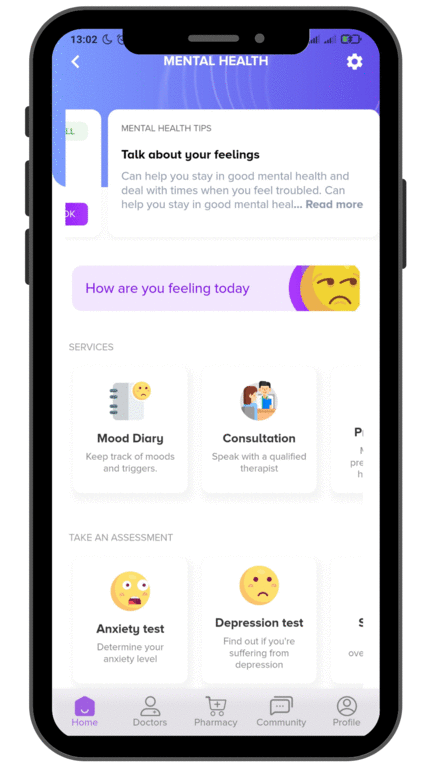
Ordering Drugs
- To order these drugs, open up or head back to the Prescription page on the mental health dashboard.
- There, you will see a cart button on the top right corner of the page.
- This will bring up your cart, with a list of all the drugs in it. Scroll down and click on the ‘Checkout’ button to complete the ordering process.
- To check out, add or select an address, select a delivery option, add a coupon code (if any), and then pay for the drugs. You will get a message telling you your order was placed successfully.