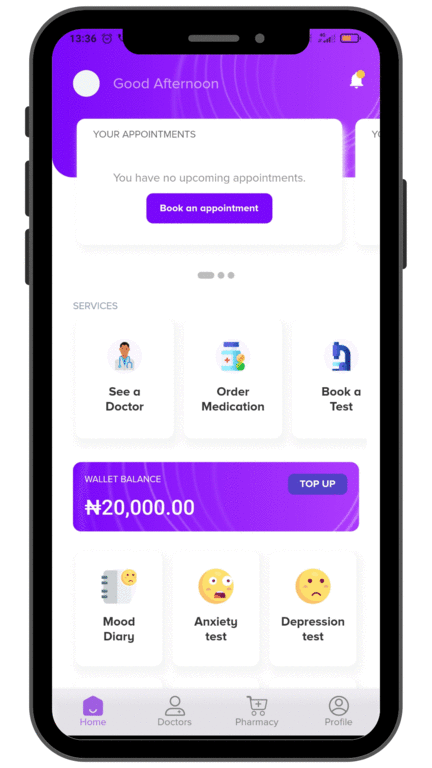You can log either a negative or positive feeling to the mood diary.
To add a negative feeling as a mood diary entry,
- Open the mood diary dashboard and click on the “How are you feeling today” button below the calendar.
- This will bring up a list of emotions, both positive and negative. Select the one that most represents how you are feeling, and click on the ‘Continue’ button on the bottom of the page.
- Fill in the ‘thoughts on your mind’ text box, to understand why you are feeling the way you do, and click on ‘Continue’.
- Select an applicable option from the list of ‘what pattern of thought applies here’, and click on ‘Continue’.
- Challenge the thought. Type something into the text box that challenges this negative thought, and click on ‘Continue’.
- Write an alternative though. Type something into the text box that serves as an alternating positive thought to the negative feeling you’re experiencing, and click on ‘Continue’.
- Next, you will get a summary of your entry. Click on the ‘Here’s What We Recommend’ button to get some recommendations.
- After viewing your recommendations, click on the ‘Back to Home’ button to go back to the mood diary dashboard.
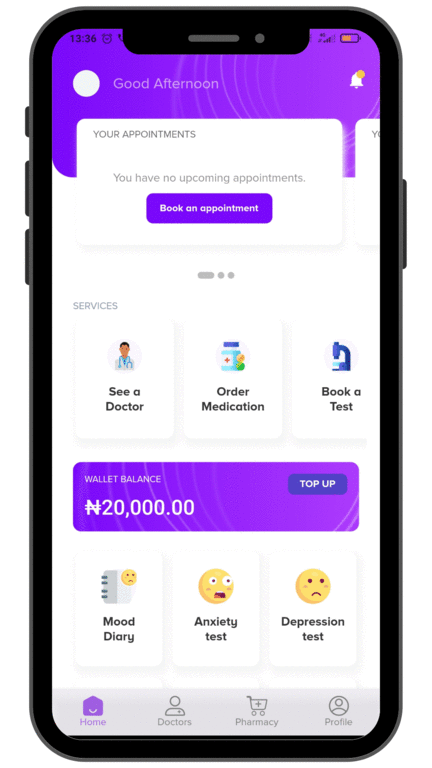
To add a positive feeling as a mood diary entry.
- Open the mood diary dashboard and click on the “How are you feeling today” button below the calendar.
- This will bring up a list of emotions, both positive and negative. Select the one that most represents how you are feeling, and click on the ‘Continue’ button on the bottom of the page.
- Fill in the ‘great, why do you feel this way’ text box, to understand why you are feeling the way you do.
- Select an applicable option from the list of ‘what pattern of thought applies here’, and click on ‘Continue’.
- Fill in the ‘how has this pattern of thought helped you?’ text box and click on ‘Continue’.
- Next, you will get a summary of your entry. Click on the ‘Back to Home’ button to go back to the mood diary dashboard.