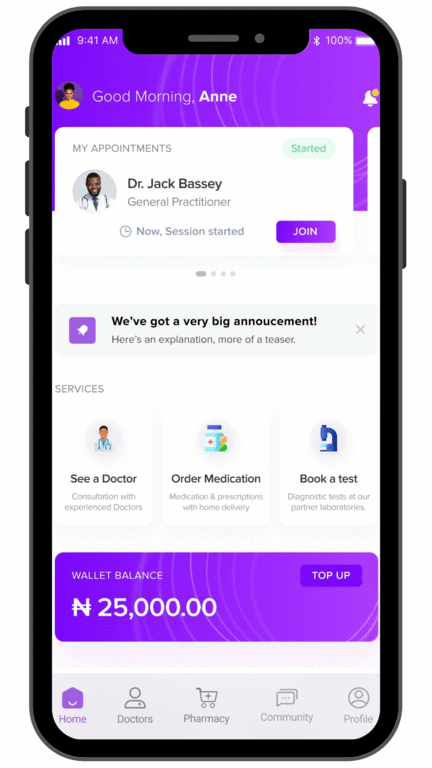You might need to remove a user from your family for one reason or another. You can only do this if you are the creator/head of the family. To do this, open up the app and click on the ‘Profile’ button at the bottom of the page.
On the profile page, click on the ‘My Family’ banner. This will bring up your list of family members. Next to each member’s name are three dots. Click on the three dots to bring up the ‘Delete Member’ option. Click on that button and confirm your decision to complete the removal.