Your email address is the pillar of your account. You get notifications and updates in your inbox and also log in using your email address.
Viewing your email address
On the profile page, click on the ‘Edit’ icon on the top right corner of the page. That will lead you to a page where you can edit any part of your profile. Click on the ‘Email’ tab to view your saved email address.
Change email
After viewing your email address, you can add a new one. Type the email address and click ‘Send Verification Link’ to verify.
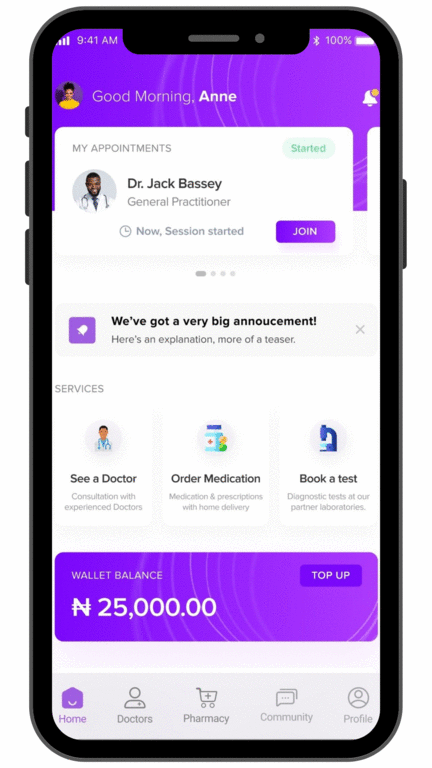
Verify email
You need to verify your email after adding it. Head over to your email inbox to verify your email after adding it to your DRO Health profile.
